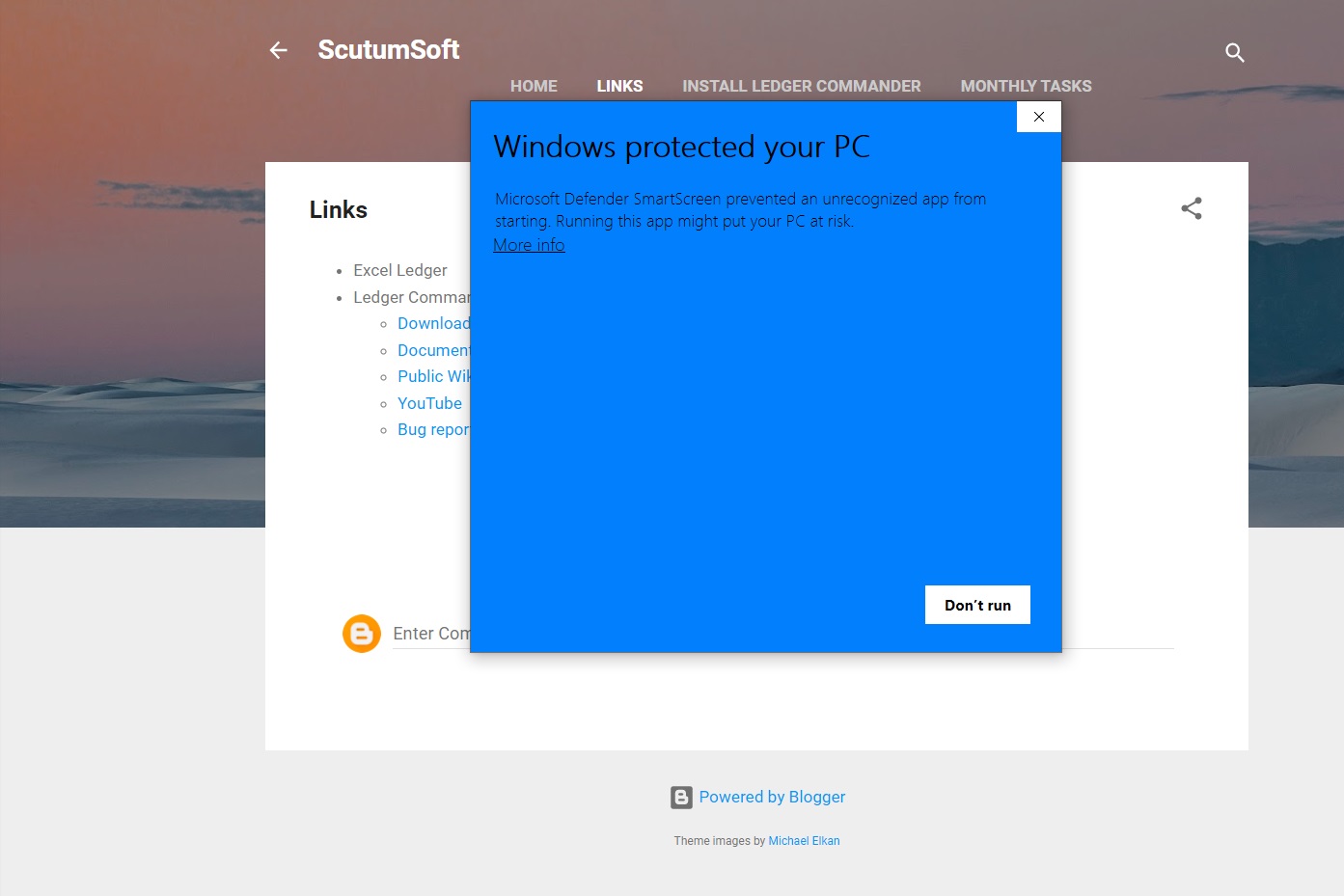Related videos (they have English and Hungarian caption)
Requirements
- You need administrator rights for Windows
- At least Windows 7
- 64 bit Windows
- At least 4 GB memory
Prerequisites (software tools which will be installed automatically if you do not have them)
- .Net Desktop Runtime
- ASP.NET Core Runtime
- MS Sql server express LocalDB
Description
- Download the "setup.exe" from this link. The browser may ask if you really want to download it. Select "Download suspicious file". The confirmation may differ for you.
- Execute the downloaded file (setup.exe) by clicking it.
Windows may ask two confirmations to run the setup. Select "More info".
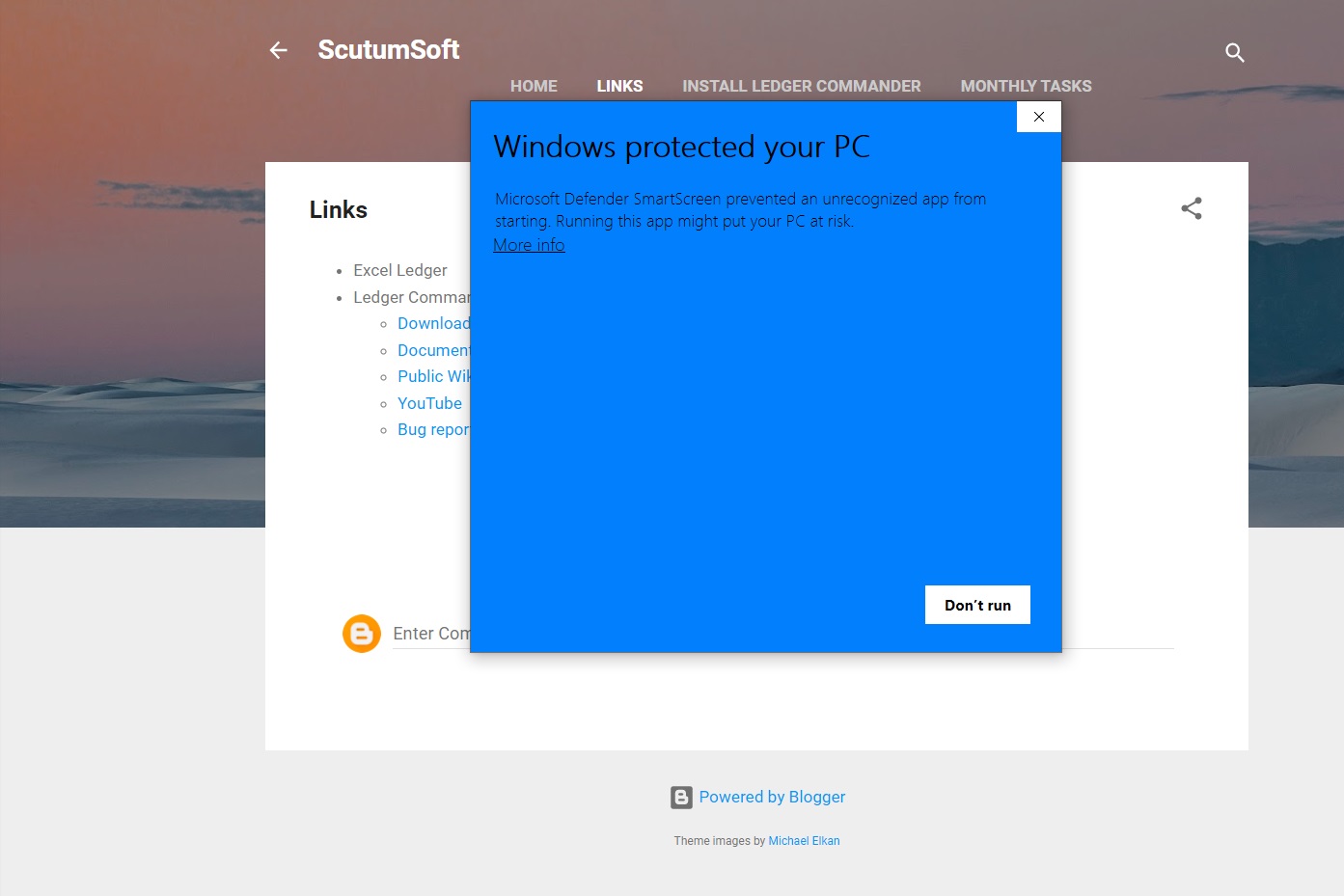
- Select a language and create a user if you do not have one.
- Confirm the email address
- Login to the program.
- Follow the steps of Fill up your ledger with the initial data video